In the main menu, go to the Products section, Brands option - here, you can add a new brand, and you can see the complete list of brands in your online store.
Create a New Brand
Click on the Create Brand button and enter the general information about it:
- Name - Enter the brand's name
- Logo - Choose an image in one of the JPG, PNG or GIF formats from your personal computer with the selected brand's logo.

Next, enter the SEO information:
- Description - Enter a short description of the brand, which will be displayed on its main page.
- Brand URL - This URL is automatically generated from the brands's name, as it is unique. We recommend you don't change it to avoid doubled URLs.
- Page title - Add a title that includes a relevant keyword for the brand's name.
- Meta description - Choose a short description that includes the keyword selected for this brand.
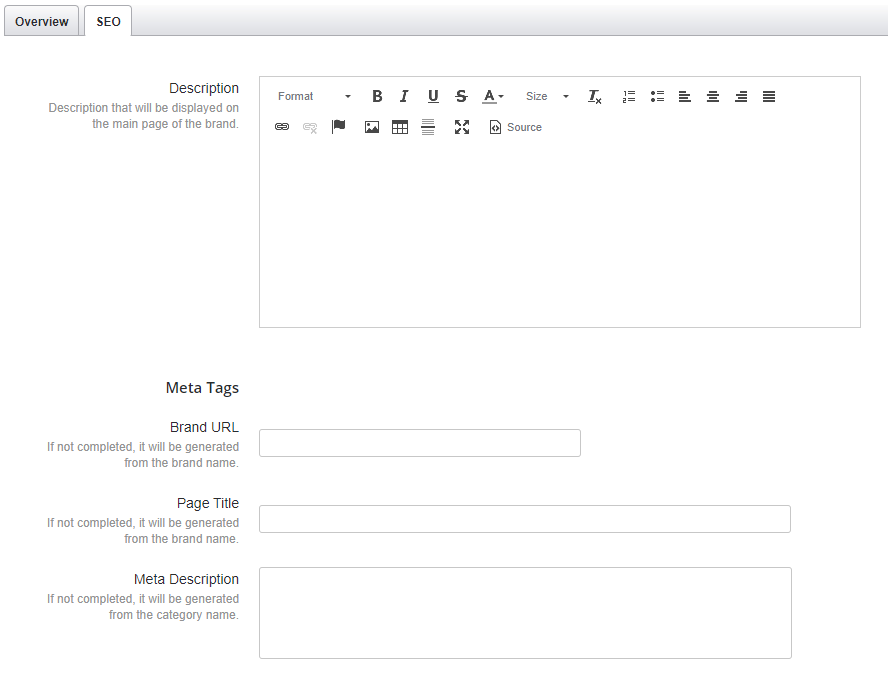
After you fill in the necessary fields, click on the Save brand button, from the top right of the page.
Comments
0 comments
Article is closed for comments.