Enable this app to offer your customers extra services such as gift wrapping, product installation, extended warranty, chargeable, or free. The customers will have the option to choose these services at the checkout.
Upon activation, this app will appear in the Modules category.
Add a service
- Please enter a name, keeping in mind that it will be visible in your store.
- Choose to display an observation field if you need specific information from your customer.
- If you choose “Yes”, the customers will see the message you’ve entered here when choosing one of the options of the service you are offering.
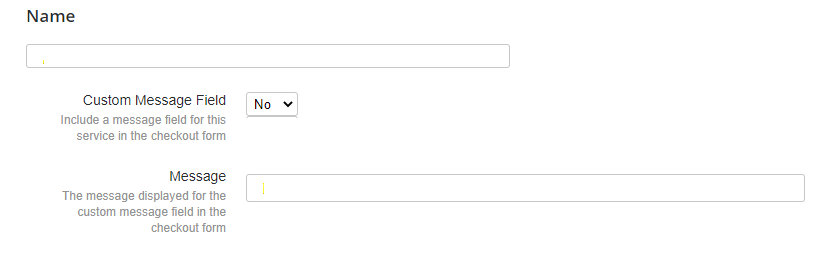
Enter the product’s options:
- If you can find them in the store’s offer as products, click on the magnifier icon and choose them from the products list.
- If the options are not products from your store, enter their name manually.
- If this extra service generates additional costs on your part, you can enter a price next to each option.
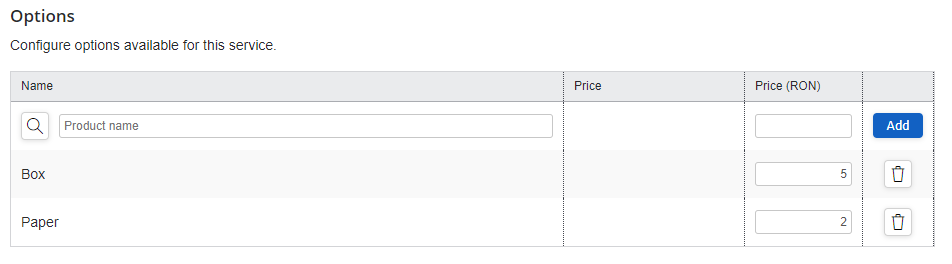
- In the Categories tab, you can choose if this service will be available only for products from the categories you choose or for all the products in your store.
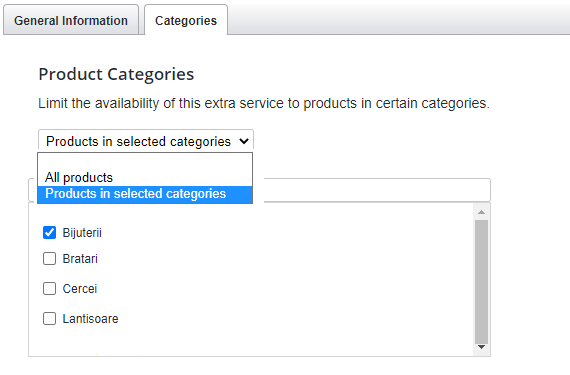
Once you’ve made all the settings, the extra services will be displayed at checkout, like in the example below:
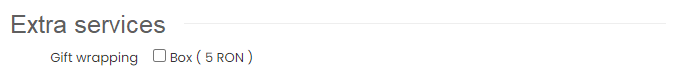
Comments
0 comments
Article is closed for comments.