If you have one of the PRO or Enterprise plans, you will have access to the Loyalty Points app. This way, you can award your customers based on their activity, persuading them to buy more.
Awarding customers with loyalty points for purchases exceeding a specific value is an excellent approach to bringing your customers back to your store to buy more. You have control over the value that needs to be reached to gain one loyalty point and the value that the loyalty point will have with the next order.
Once the app is enabled, in the main menu, go to the Marketing section and choose the Loyalty option. Here, you can set the value for the loyalty points. Also, you will see information about the number of loyalty points earned by your customers in your store.
Setting Loyalty Points
Click on the Settings button from the top-right corner of the screen and enter the following information:
- Enable the Loyalty Program - Choose if you want to use this loyalty points system in your online store.
- Give 1 point for each - Set the value of the order for which the customer will receive 1 loyalty point (for example, if you enter 50 and the customer has an order of 100 lei, he will receive 2 loyalty points for the respective order).
- Reward 1 used point with - Set the value for 1 loyalty point (for example, if you set a value of 10 lei, the customers with 1 loyalty point will get a 1 leu discount, the ones with 2 points - 2 lei and so on).
- Award points when orders reach status - Set the order's status so that the customer receives loyalty points. If you choose the Delivered status, the customer will claim the order's loyalty points when the order is delivered.
- Points expire after - Set the expiry date for unused points (for example, if you set a 3 months validity for the points after the customer receives his first point, the countdown starts, and after 3 months, the points will disappear).
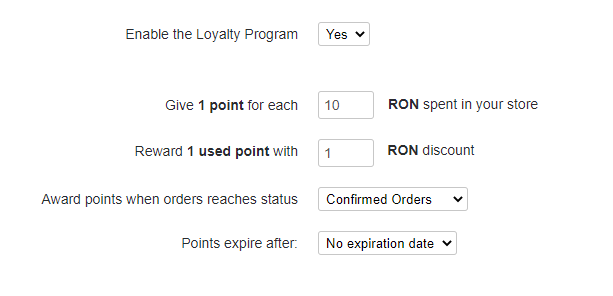
After you enter this information, click on the Save button.
Based on how you set the rules that apply to the loyalty points, a customer can earn sufficient loyalty points to cover an order's entire value.
Loyalty points management
On the Loyalty page, you can see the number of loyalty points earned by each customer. Click on the three dots next to the customer's name to see information about the loyalty points earned.
The customer can find the number of loyalty points accumulated in his account, section My account > Loyalty Points. Here he can see how many loyalty points are available, how many have been used, the points value and the discount value.
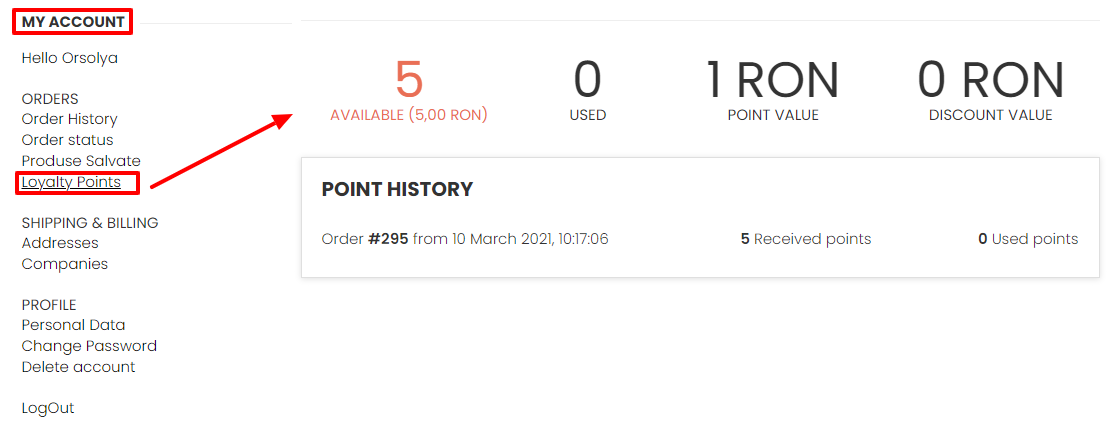
The customer can use some of the earned points in the shopping cart at checkout. The customer can see the discounted amount from the shopping cart's total value based on the points used.
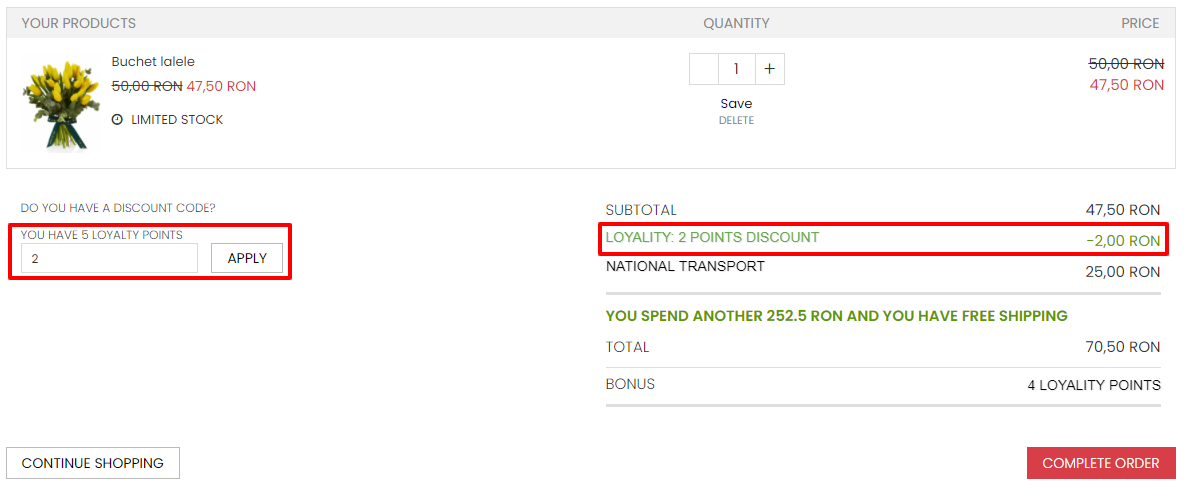
Also, in the Loyalty Points section, the customer can see the number of points used and the amount left.

Comments
0 comments
Article is closed for comments.