Enable this app to send your customers emails to ask them for a review for the products ordered at any stage of the buying process they find themselves. You have complete control over the message and the conditions in which the email is sent (in what stage, in what day, in what interval, etc.).
Upon activation, this app will be displayed in the Modules category. Open the page and click on the Add message button in the top-right part of the screen.
Add a new review request
- Name - Enter here the email’s subject.
- Order status - Choose the order’s status for the email to be sent automatically.
- Days - If you want to send the email only in a few days after the order changes into the status selected above, enter here the desired number of days. (Attention! Enter a number greater or equal to 1).
- Enable from / Enable until - You can select the date you want to send the email, or you can leave these fields blank so that the email is sent only when the conditions above are met.
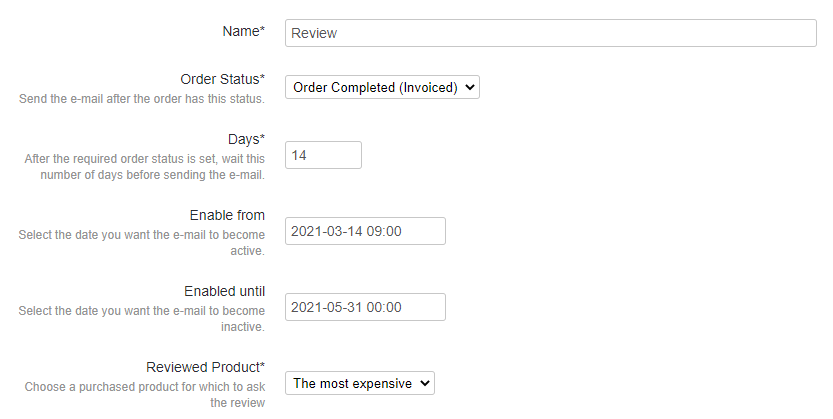
- Reviewed product - If the customer has purchased multiple products, you can select for which products you want a review.
- Content - Enter here the email’s body.
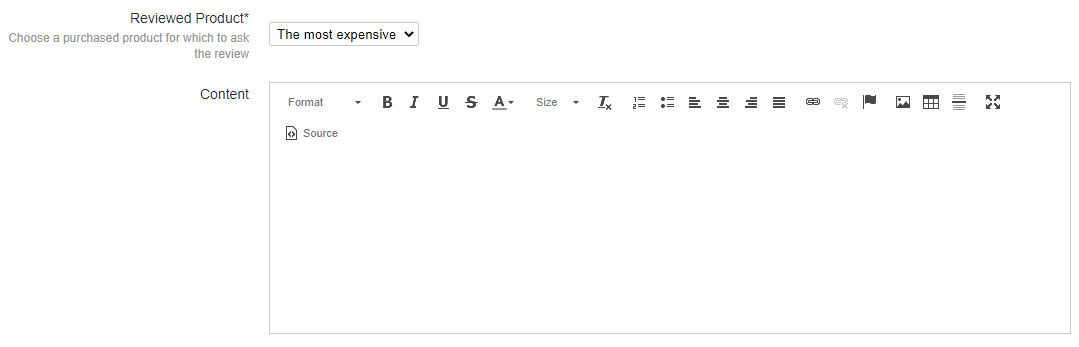
- Dynamic variables used on the page - Use this variable when you write the email text so that you can include the customer’s name, the product name, the review page URL, etc.
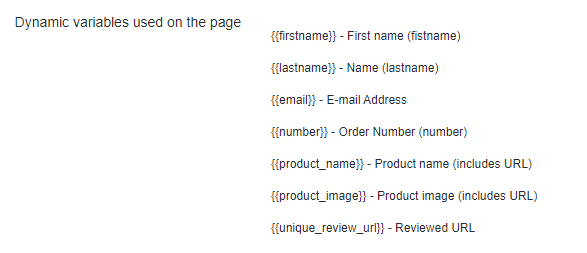
After you’ve filled in all the necessary fields, click on the Save email button in the top-right of the screen to save your work.
Comments
0 comments
Article is closed for comments.