The 301 Redirect app is helpful if you recently went through the migration process, you’ve deleted a product or a category in your store, and you are left with some non-functioning URLs. Anytime you need the 301 Redirect app, you can request its activation to our support department.
1. Redirect error pages (404)
Once enabled, in the 301 Redirect app, you will find all the URLs that redirect to 404 and were accessed at least once. If an URL hasn’t been accessed, you will not find it here.
These URLs will be displayed in the form of a simple URL, i.e. only what appears after the “/” symbol. For example, for a category like https://www.domain.ro/product-name the part displayed will be /product-name.
For every URL like this one, you can redirect to another URL, entering the same information, without a domain, in the column Redirect to…
Don’t forget to save each change with the help of the button corresponding to each URL.
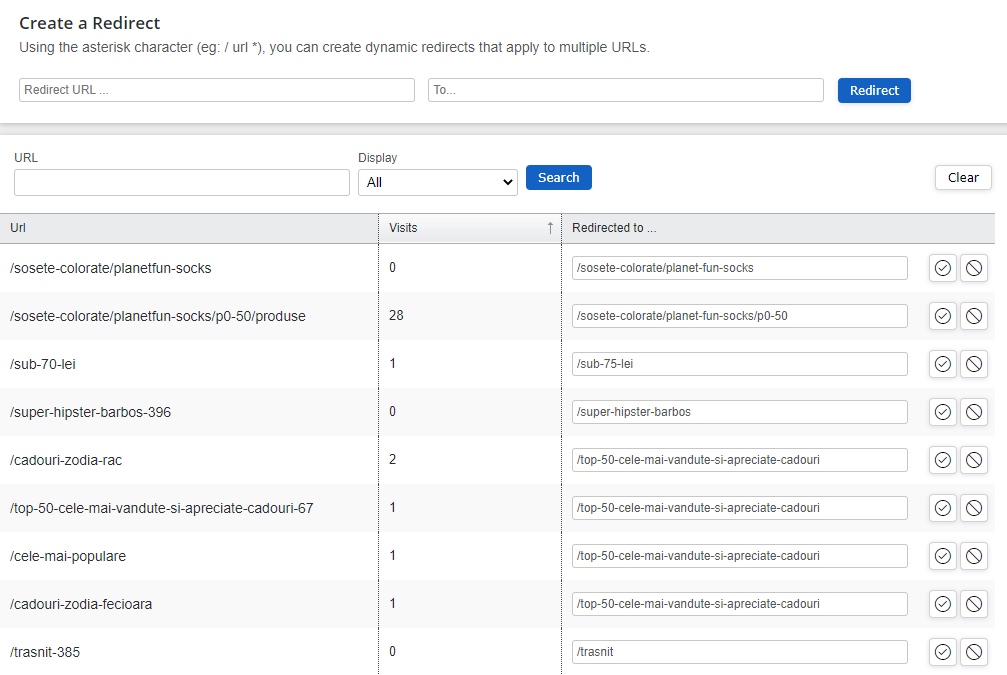
2. Create a redirect
Step 1: Enter in the URL redirect field the URL that you want to redirect. For example, /kitchen-sink/alveus.
Step 2: Enter in the To field the URL where you want to redirect the previous URL. For example, /kitchen-sink.
Step 3: Click the Redirect button.
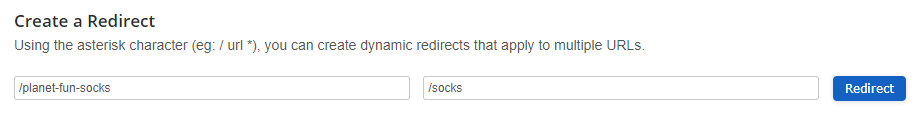
3. Redirect a product category
If you have multiple URLs of the same type that redirect to 404, you can set an automated redirect to help you redirect all the same type URLs to a fixed URL.
After you enter the URL in the URL redirect field, you need to add an * (asterisk) to create the redirect. By adding the (*) asterisk after the URL you want to redirect, all the URLs that have the previously added prefix will be redirected to the fixed URL selected by you.
Suppose you add the prefix /classic-kitchen-sink* with an asterisk at the end, and you choose to redirect to /kitchen-sink. In that case, all the URLs with the prefix /classic-kitchen-sink will be redirected to /kitchen-sink.
This means that both the /classic-kitchen-sink/old-england and /classic-kitchen-sink/old-england/recessed or /classic-kitchen-battery/old-england/recessed/standard-2 with the prefix /classic-kitchen-sink will be redirected to /kitchen-sink.
If you disable the app, all the redirects will remain unchanged. However, the new URLs that redirect to 404 will no longer be registered.
Comments
0 comments
Article is closed for comments.