In the main menu, go to the Settings section, Payment, then:
Step 1: Enable the desired payment options
Step 2: Configure the active payment options
Step 1: Enable a payment option
On the second part of the page, you will see all the payment options available on the platform.
Please search for the options you want to offer, open their pages and then click on the "Activate" button.
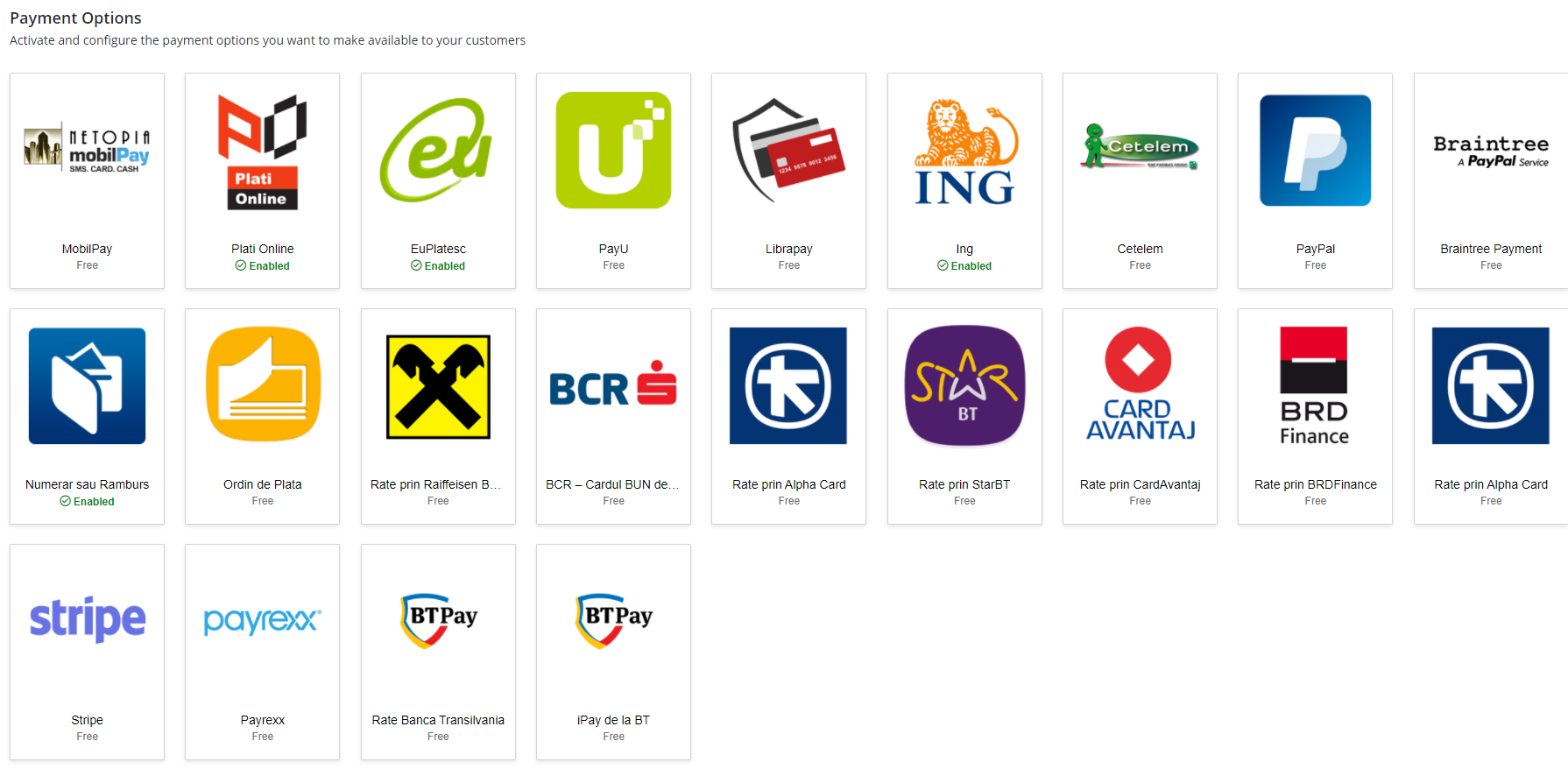
Step 2: Configure the active payment options
Basic settings
Once the payment options are active, they will be displayed as a table. Here, choose the default option by choosing it from the "Implicitly" column. Then, click on the edit icon to configure each option.
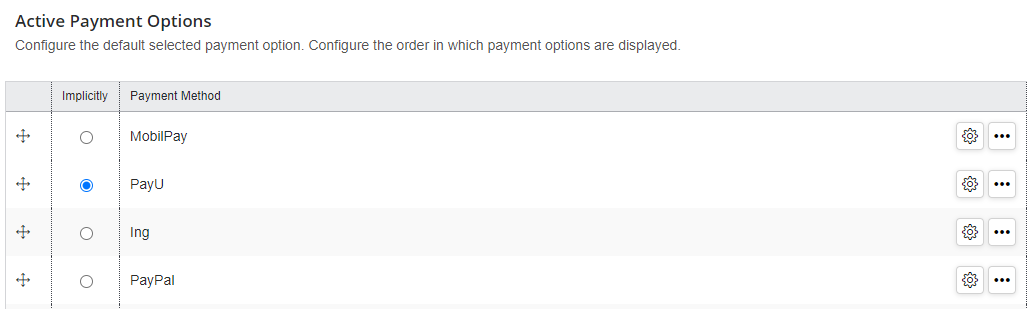
If you click on the wheel icon next to the selected payment option, you can:
- Change the title for the payment method;
- Add a logo or a representative image for the payment method;
- Select the value for which the payment method will be available;
- Select the countries where the selected payment method will be available;
- Choose the store categories for which the payment method will be active;
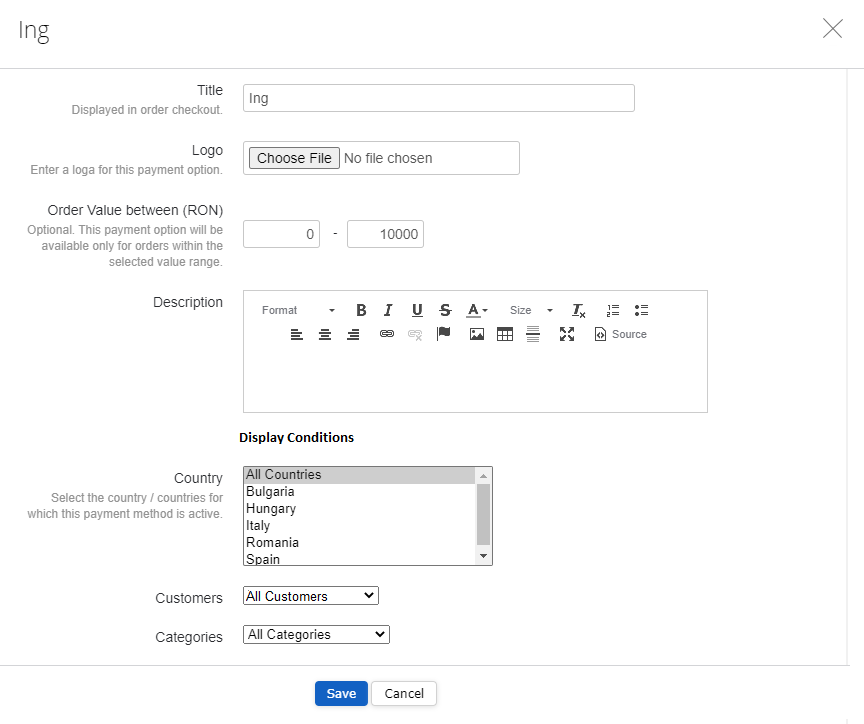
The configuration process differs from one payment method to another, but you can see the steps to follow for each in the articles below.
Payment processors
- Braintree
- PayPal
- MobilPay
- PayU
- EuPlatesc
- PlatiOnline
- LibraPay
- ING
- Payrexx
- Stripe
- iPay BT
Payment by instalments
The payment by instalments options (except Cetelem) requires the activation of a payment processor to function because the actual payment is performed on the page of a payment processor, not in the Gomag platform.
- Installments through CardAvantaj (payment processed through PayU or MobilPay)
- Installments through BRDFinance (payment processed through PayU or MobilPay)
- Installments through StarBT (payment processed through PayU, EuPlatesc or MobilPay)
- Installments through Alpha Bank (payment processed through PayU or EuPlatesc)
- Installments through Raiffeisen Bank (payment processed through EuPlatesc)
- BCR – Cardul BUN de PLATA (plata procesata prin EuPlatesc)
- Cetelem
- Installments through Alpha Card (payment processed through MobilPay)
- Installments through Banca Transilvania (payment processed through iPay by BT)
Comments
0 comments
Article is closed for comments.