In the main menu, go to the Download section, Files option to add different documents in the platform your customers can download from the store.
Add a File
Click on the Add a File button and enter the following information:
- Name - Enter the file name that you want to add and keep in mind that this name will be visible in the store, not only in the store's management section.
- Type - Select if you will upload a file or you will enter a URL of a page from where the file can be downloaded. Keep in mind that, if you choose to upload a file, it will be displayed on the products page as a link.
- File / URL - Upload the file from your computer / enter the URL.
- Enabled - Choose whether the file is visible on the site and the link for download is available.
- Display in - Choose where you want the link for download to be displayed. The product page will appear in the form of a tab with the name “Download”.
- Select products - Choose the products from your store for which the file uploaded is relevant.
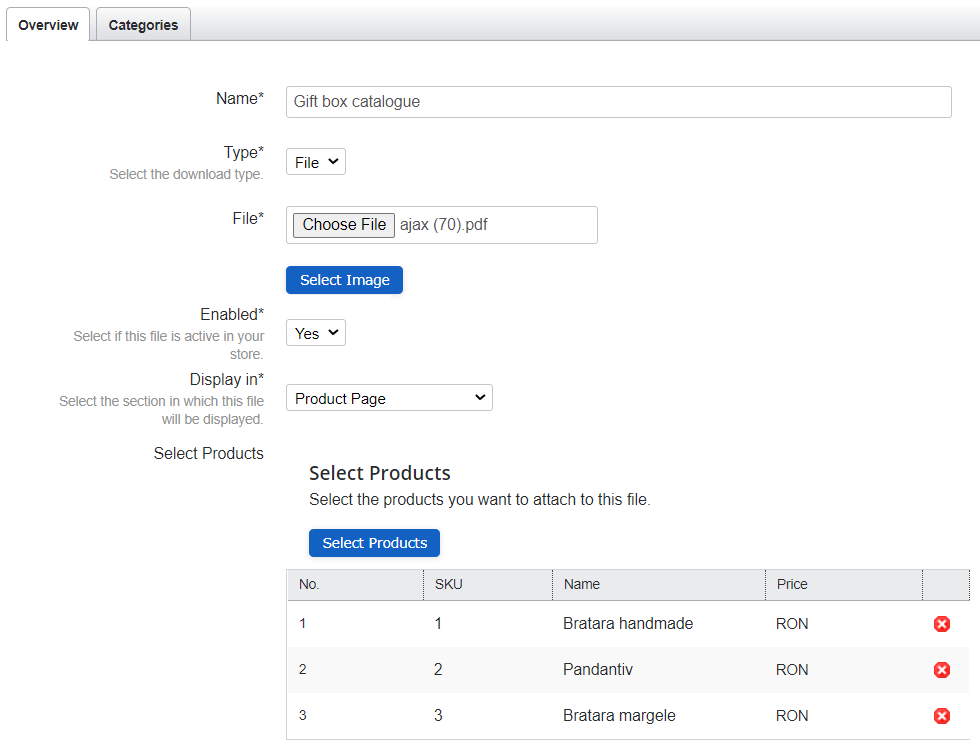
Don’t forget to click on the Save button!
Comments
0 comments
Article is closed for comments.