Stock Alerts is an app which shows you the list of customers that requested to get notified when a specific product is in stock again.
The Stock Alerts button shows up in the details section of a product which is out of stock. Here customers need to enter their email address to get notified when the product will be back in stock.

To access the list of customers, go to the Modules section from the Main Menu and click on the Stock Alerts option.
Here you will see a table with the following columns:
- The date at which the customer requested to get notified regarding the stock of the product
- The product the customer is interested in
- The customer that requested the notification
- The notification's status
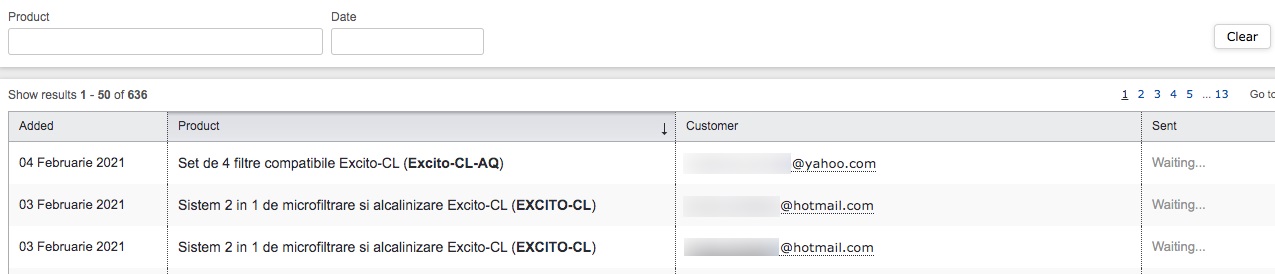
Comments
0 comments
Article is closed for comments.