To upload information about your products in the Shopmania platform, you need to upload your product feed (a list with all your products in the format supported by the Shopmania platform) automatically generated by the Gomag platform.
You will find this feed in the Main Menu, Products, Feeds section.
If you want to display the Shopmania logo in your store, in the main menu, go to the Gomag Apps section and search for the Shopmania app.
Here you need to paste the code for the Shopmania logo that you will find in your Shopmania account.
You will find the Shopmania.ro feed in the main menu, Products, Feeds section regardless if you enter the Shopmania logo code or not.
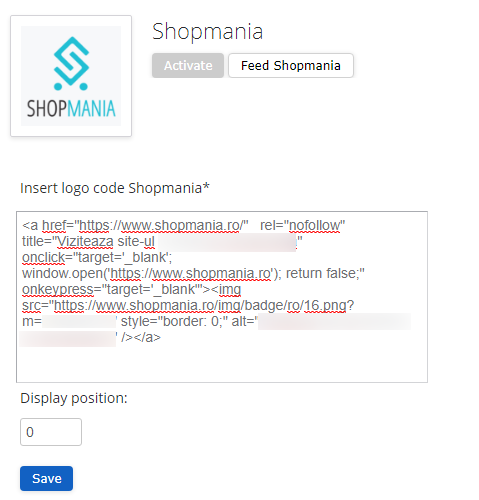
Comments
0 comments
Article is closed for comments.